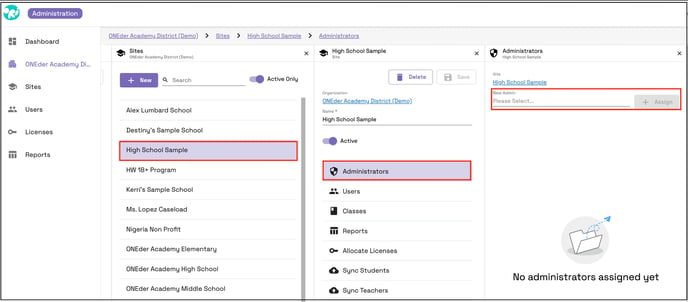- Help Center
- Admin Portal
- District and Site Admins
How do I assign a Site Administrator?
Before appointing a school administrator, make sure they are listed as a teacher in the site, then go to the site, select the "Administrators" tab, choose the teacher to be the new administrator, and click "Assign."
Before assigning a school administrator, ensure that they have been added as teachers in the specific site. Next, navigate to the site where you want to assign an administrator.
- Navigate to the "Administrators" tab within the site.
- Choose the teacher user from the list in the "New Admin" field whom you wish to appoint as a school administrator.
- Select the "Assign" button.