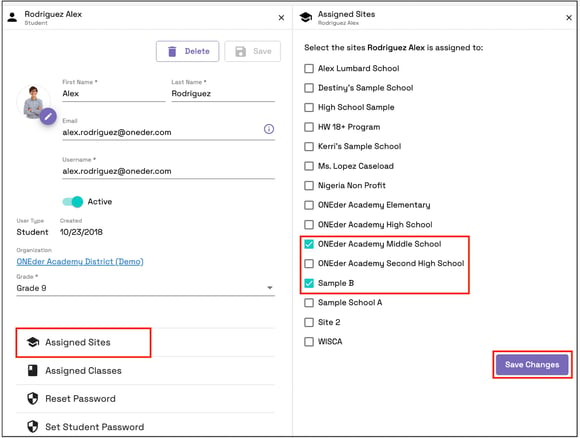- Help Center
- Admin Portal
- Schools (Sites)
How can I assign a teacher or student to multiple schools within the district or transfer them from one school to another?
To assign a teacher or student to multiple schools, go to the user section, select the user, choose the "Assigned Site" tab, make your changes, and save.
To assign a teacher or student to multiple schools (sites):
- Go to the user section and choose a user.
- Select the "Assigned Site" tab.
- Deselect the previous site and select the new site, or you can also add multiple sites.
- Click on the "Save Changes" button.