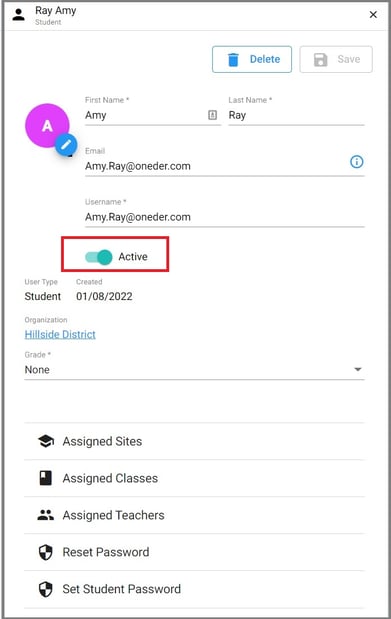- Help Center
- Admin Portal
- Deactivating and Deleting Accounts
How do I deactivate / reactivate accounts?
To deactivate an account on Ori Learning, toggle the "Active" toggle to the left, preventing the user from logging in but preserving all data, and reactivate by toggling it to the right at any time.
To deactivate an account, navigate to the account and toggle the "Active" toggle to the left. The user will no longer be able to log in to Ori Learning. The account and all the data that was collected will be preserved and the account can be reactivated at any time. To reactivate the account toggle the "Active" toggle to the right.