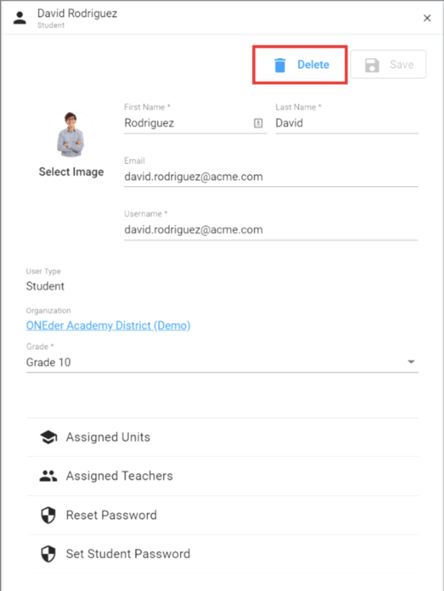- Help Center
- Admin Portal
- Deactivating and Deleting Accounts
How do I delete accounts?
Delete Student and Teacher Accounts Including Data
Please note that only district administrators have the ability to delete accounts.
- To remove a teacher's account, go to the teacher's profile and select "Delete". Keep in mind that this action is permanent and all account content will be erased. Students can still access courses assigned by the deleted teacher and view grades and feedback provided by them.
- To remove a student's account, simply go to the student's profile and select the option to "Delete".
Be aware that this action is irreversible and will result in the permanent deletion of the account, along with all its contents. Please proceed with caution as this action cannot be undone.