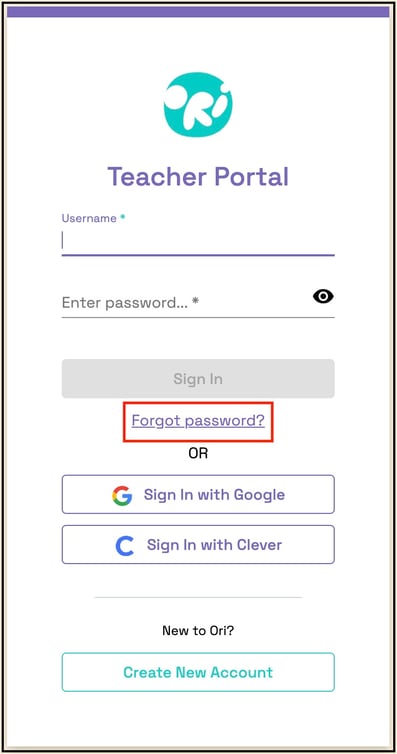- Help Center
- Admin Portal
- Reset Teacher and Student Passwords
How do I help teachers reset their passwords?
Reset Teacher Password in Admin Portal
If a teacher hasn't had the chance to set up their Ori password or has forgotten it, the district administrator can resend the teacher the link to create their password by sending the welcome email again.
Remember, this link expires within 24 hours. To resend the welcome email, go to the teacher's account and click on "Reset Password."
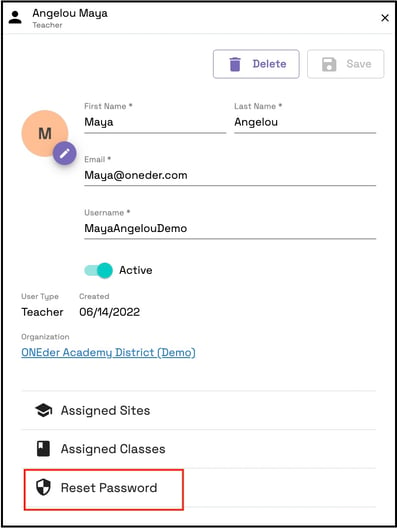
Alternatively, teachers can also select the "Forgot Password?" option on the sign-in window to receive a new link for setting up their password.