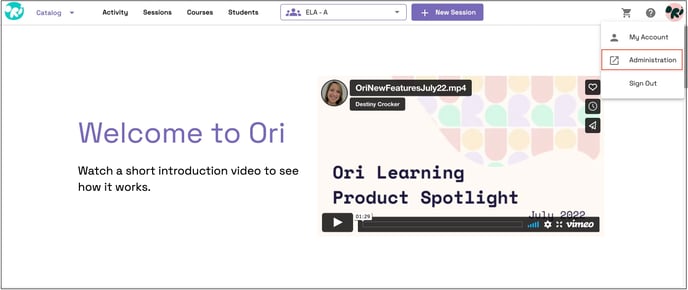- Help Center
- Admin Portal
- Sign In
How do I navigate to the admin portal from the teacher portal?
Moving from a Teacher to an Admin
To access the admin portal from the teacher portal, simply click on your initials located in the top right corner and then select the “Administration” link. This action will open the admin portal in a new browser tab for you to navigate through.