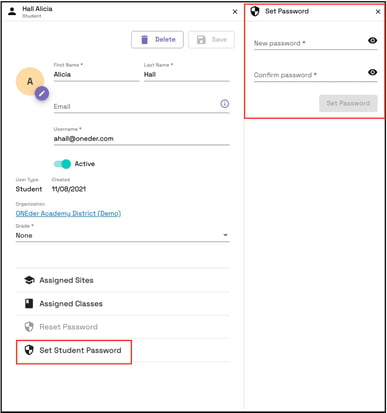- Help Center
- Admin Portal
- Reset Teacher and Student Passwords
How do I set or reset a student’s password?
District and site administrators can reset or set student passwords
To set a password for a student, simply go to the student's account and select "Set Student Password". Proceed to enter the new password, confirm it, and then click on "Set Password".
To send a reset password email to students to reset their own password, click "Reset Password".
Password rules: The password must be a minimum of 8 characters long and include at least one uppercase letter, one lowercase letter, and one special character or digit.