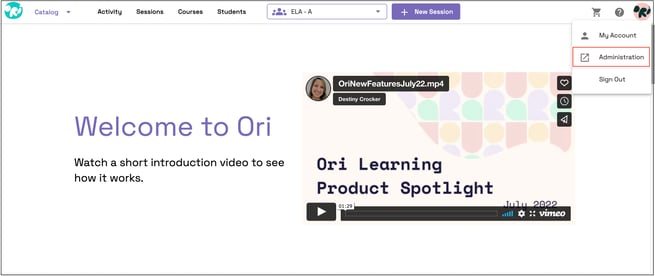To access the administrator portal on Ori Learning go to app.orilearning.com and select Admin Log In
District Administrators have access to all sites within a district.
Site Administrators have access to a specific site within a district.
- To sign in to the administrator portal, click the link in the welcome email or navigate to app.orilearning.com and select Admin Sign In.
- If you have already created a password for your Ori teacher account, simply use the same login details to access the admin portal.
- If you have a Google-connected email account, you can also log in by clicking the "Sign In with Google" button.
- If you have a Microsoft-connected email account, you can also log in by clicking the "Sign In with Microsoft" button.
When accessing via the teacher portal, simply click on your initials located at the top right corner and then select the "Administration" link. This action will open the admin portal in a new browser tab for you to navigate through.