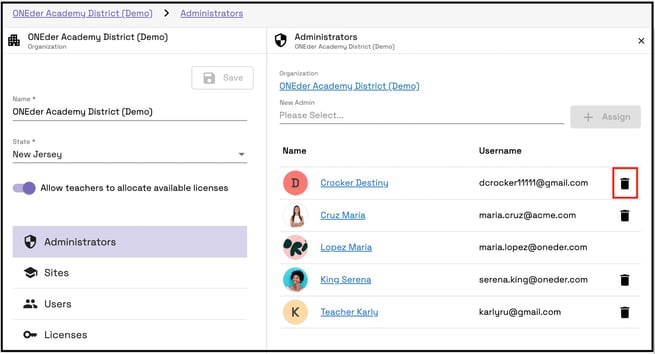- Help Center
- Admin Portal
- District and Site Admins
How do I remove a district or a site administrator?
To remove a district administrator, go to the district admins tab and click on the "Delete" icon. For a school site administrator, go to the school admins tab and click "Delete".
- To remove a district administrator, simply go to the district admins tab and select the "Delete" icon.
- To remove a school site administrator, navigate to the school (site) admins tab and click on the “Delete” icon.