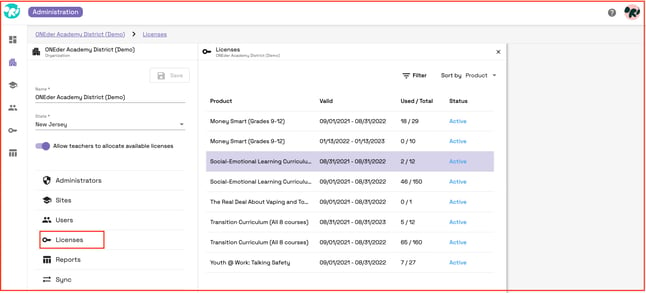- Help Center
- Admin Portal
- Managing and Allocating Licenses
How do I view the details of the district's subscription/s (license)?
To view information about the district's subscriptions, visit the licenses tab and use the filter to see active, expired, and upcoming subscription expirations, including start and end dates, quantity of licenses purchased, and number of licenses.
To access the details of the district's subscriptions, go to the licenses tab. Utilize the filter to see active, expired, and upcoming expirations of subscriptions. You will be able to see the start and end dates of each subscription, the quantity of licenses purchased, and the number of licenses in use.