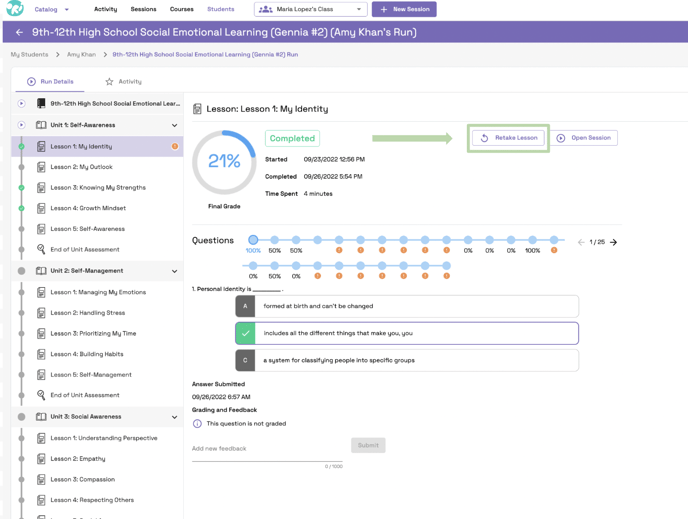- Help Center
- Teacher Portal
- Data and Grades
How do I assign lesson retakes?
This button can be located on the student's progress page for easy access.
- Navigate to the teacher dashboard and click on the 'Students' tab located at the top of the screen.
- From your roster on the left-hand side, choose the student's name.
- Next, select the corresponding course where the lesson that needs to be retaken is located.
- Then, click on the specific lesson title that requires a retake and select the Retake Lesson button.